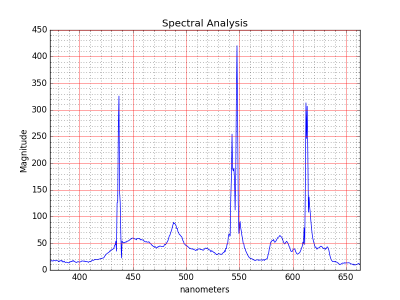- Joined
- May 27, 2016
- Messages
- 3,480
Indeed, and I agree. It's just that, at least at the fairly humble level I dabble in, the examples of Python code, downloaded, and supposed to work projects one might be making, have suffered from slowness. It was always from poor programming. In my very first sentence, I said that Python can be good, and using libraries that have fast implementations of functions is the skill I was alluding to.I think it's a bit of misinformation to state that python is always slow. If you use the numpy and scipy libraries it isn't. It's at least as fast as Matlab. Both those libraries are vectorized and have been optimized in C++. So like Matlab you can do element by element multiplication or matrix math of any sort, including SVD and stuff like that. (Singular Value Decomposition)
I thought I chose the words carefully, but it seems I should have tried harder. When it came to getting really good programming, it would not be from me. I would get in professionals who could manage high accuracy servo control code good to about 280 milli-arc seconds, at an exact celestial time, with computer clocks using local time servers synced to NIST, and we could rely on a interrupt response within 300uS.
I definitely did not intend the observation to be seen as "disinformation", and I am sorry you thought it so.