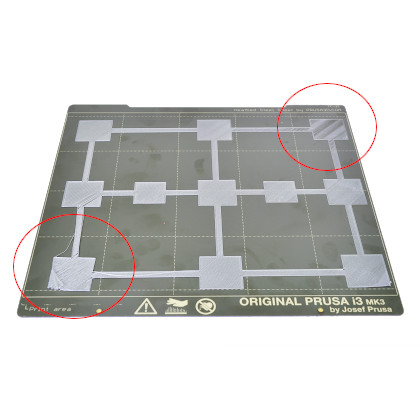- Joined
- Dec 18, 2019
- Messages
- 6,458
I think I need to go back to square one in my 3D journey. Although my PLA prints came out ok'ish, I believe my print bed isn't leveled all that well. I did the procedure with the zig zag and the small test square. I find that although the square was ok, the zig zag was not uniform in thickness. I see there are test patterns with more squares. Say I print a 5 x 5 pattern, and I interpret the results, then what? Is there a way for me to vary Z for the different squares?
I just moved my printer, so it is a good opportunity to do re-leveling. But as you can see, I seem to be missing some basic concepts on how this works. Can someone enlighten me a bit? Simply printing a pattern indicates the relative levels of the bed, it does not correct the error. How does one correct or offset the error(s)?
I just moved my printer, so it is a good opportunity to do re-leveling. But as you can see, I seem to be missing some basic concepts on how this works. Can someone enlighten me a bit? Simply printing a pattern indicates the relative levels of the bed, it does not correct the error. How does one correct or offset the error(s)?