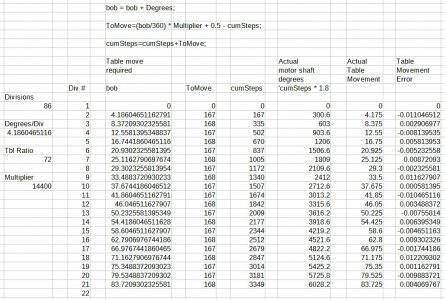- Joined
- Feb 15, 2020
- Messages
- 375
I received a TB6560 driver today, and I have some other choices coming soon. My new power supply is on order too.Try some other driver chips- you'd be surprised how little current you really need
The L298N driver I'm using can take the load. It's rated for up to 46 volts at 4 amps. I solved its temp problem with a cooling fan. The motor needs 24 volts and draws 1.4 amps per coil to hold, so that's 2.8 amps total. I can limit the current with some added resistors. Just ain't got there yet.
I looked over your code and the original version I started with was identical in some parts, so it must be in common use. I don't recall where I got my copy.
The discussion on the other message board presents some of the same questions I've asked myself about accuracy of divisions. I didn't see any solutions and I'm still working it out. My interim solution for handling division counts that are not factors of the table ratio and motor step count is let the controller do the math and make the move, then disable the driver so I can manually correct the final position with the hand wheel. Still easier than figuring it all out for each division on a manual table.