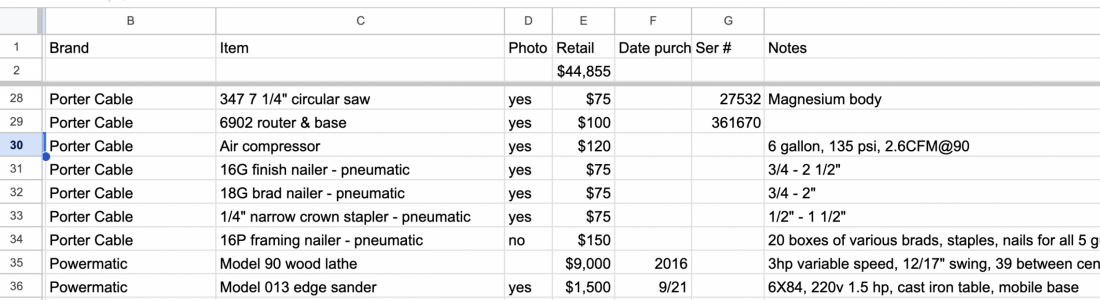With Microsoft doing the 365 thing it is a pain.
Basic spreadsheet without formulas I a simple way to START.
Just create a title or header row across the top, here is the labels for each of the fields or data items you wish to use.
Always have item number in the first column.
Formatting the cells can be an issue, dates get converted to numbers sometimes.
Poor man's backup, safe the file as "shop inventory" DATE, where you add the date to the name, this creates a new copy so your old one stays intact.
Add categories, makes finding things easier.
It is really easy to do.
You can turn on the filter function to create drop down selection boxes for each column.
Ours now has 1600 lines of stuff.
Working on database to import, another project.
Sent from my SM-G781V using Tapatalk
Basic spreadsheet without formulas I a simple way to START.
Just create a title or header row across the top, here is the labels for each of the fields or data items you wish to use.
Always have item number in the first column.
Formatting the cells can be an issue, dates get converted to numbers sometimes.
Poor man's backup, safe the file as "shop inventory" DATE, where you add the date to the name, this creates a new copy so your old one stays intact.
Add categories, makes finding things easier.
It is really easy to do.
You can turn on the filter function to create drop down selection boxes for each column.
Ours now has 1600 lines of stuff.
Working on database to import, another project.
Sent from my SM-G781V using Tapatalk