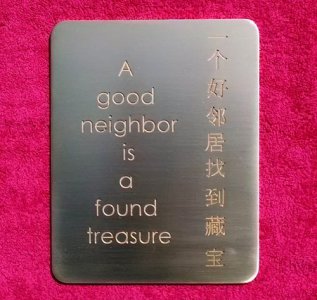- Joined
- Nov 23, 2014
- Messages
- 2,606
You can also hit Tormach's web site and go to the "PathPilot HUB" link (at the top left). Create a user name and password and you are in. It gives you a virtual "seat" at your mill's controller. I use it all of the time when writing/debugging routines as my shop is 50 yards from the house. Smarter person would just buy a laptop and run CAD from it, but we have an HP workstation with a 24" monitor in the house, I like the big monitor.
You can transfer tool tables back and forth also. Go to the OFFSET tab in PathPilot and you'll see buttons for EXPORT and IMPORT. I'll add a tool in the shop (tool#, diameter and length), EXPORT the tool offset table to the PathPilot controller. Then copy it to a jump drive and IMPORT it to virtual PathPilot at the house. Very handy tool.
Bruce
You can transfer tool tables back and forth also. Go to the OFFSET tab in PathPilot and you'll see buttons for EXPORT and IMPORT. I'll add a tool in the shop (tool#, diameter and length), EXPORT the tool offset table to the PathPilot controller. Then copy it to a jump drive and IMPORT it to virtual PathPilot at the house. Very handy tool.
Bruce