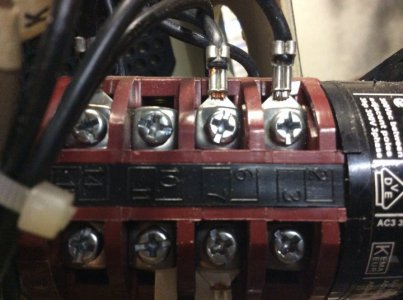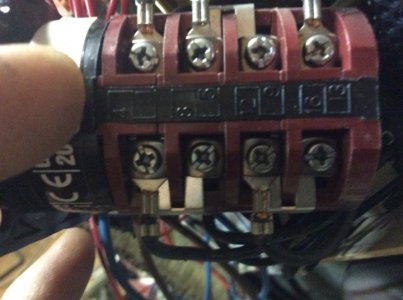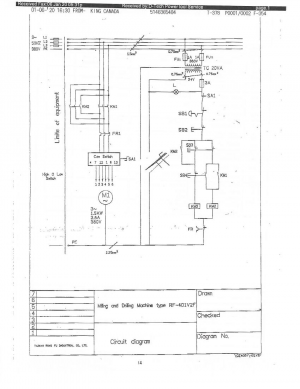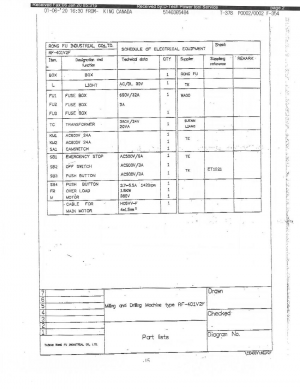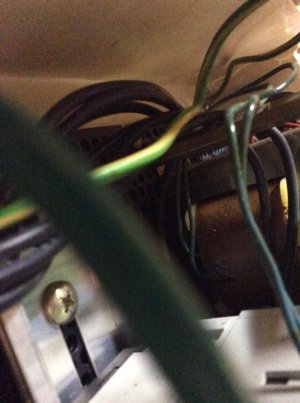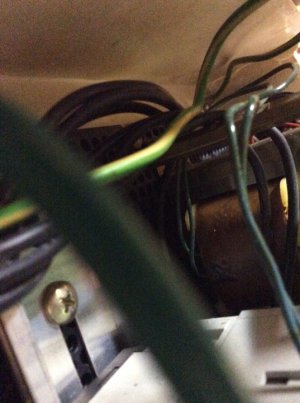Thanks mlalonde, but I still need to determine the internal wiring of the switch, which can only be done with the company and model number of the switch so I can track down their technical diagram, or I need the switch in my hand so I can trace the operation with an ohm meter. If you have the JPM switch to replace the original I can tell you how to hook it up and it will work fine. The manufacturer's data sheet shows how the internal connections are routed in the different switch positions. The switch on your King is a center off, but the JPM switch is ccw off. The pictures you posted show external jumpers on the switch terminals that will not work with the JPM switch. Just take a lot of pictures of the printed information around the mounting end of the switch.