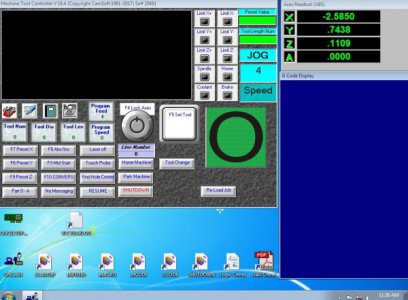- Joined
- Oct 14, 2014
- Messages
- 2,106
Walked away and took a summer vacation...
When I got back on this, swapping cables indicated card trouble. OH BOY, don't want to call a Galil card dead. So I took the time to install multiboot and a second operating system on another hard drive. put Galil WSDK on it. Now just hit <ESC> in early boot and select the other drive to get Galil WSDK. I should have taken the time to do this on day one.
IO shows up fine in Galil. Issue is software, if a Galil input number is not used in the .cbk the Camsoft control doesn't look for it. It is a touch flakey here, the inputs from the second card fire inputio, inputs from the first card do not. Anyway added a whole bunch of commands like:
IF #24=1 THEN MESSAGE 24 IS 1
for all 16 inputs and things are fine.
When I got back on this, swapping cables indicated card trouble. OH BOY, don't want to call a Galil card dead. So I took the time to install multiboot and a second operating system on another hard drive. put Galil WSDK on it. Now just hit <ESC> in early boot and select the other drive to get Galil WSDK. I should have taken the time to do this on day one.
IO shows up fine in Galil. Issue is software, if a Galil input number is not used in the .cbk the Camsoft control doesn't look for it. It is a touch flakey here, the inputs from the second card fire inputio, inputs from the first card do not. Anyway added a whole bunch of commands like:
IF #24=1 THEN MESSAGE 24 IS 1
for all 16 inputs and things are fine.