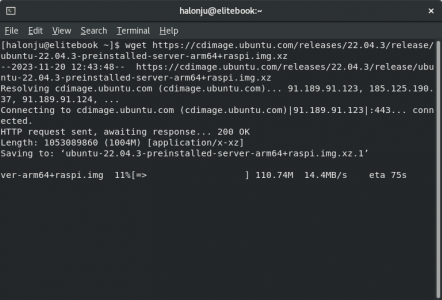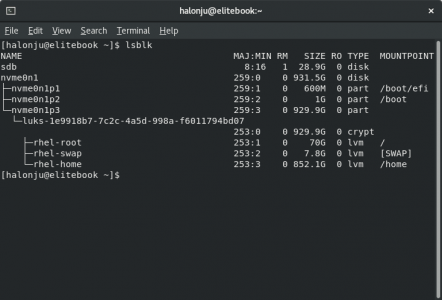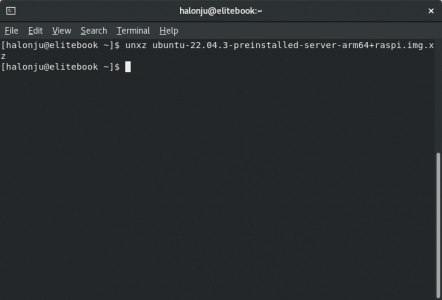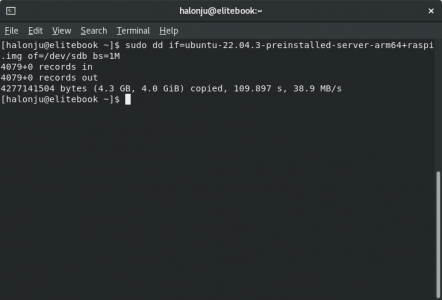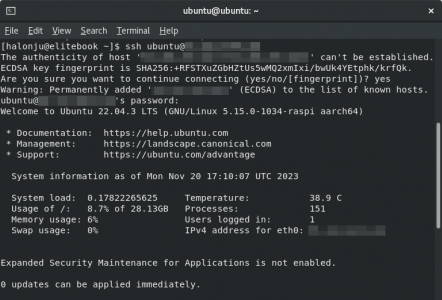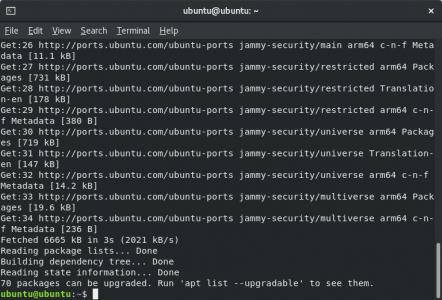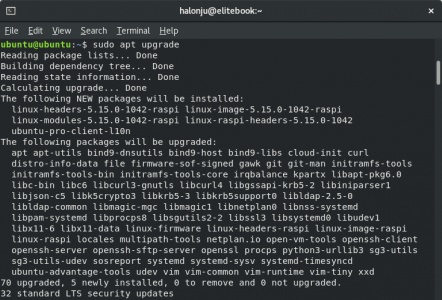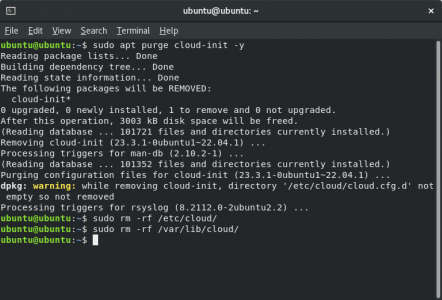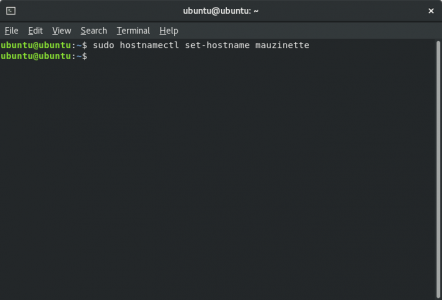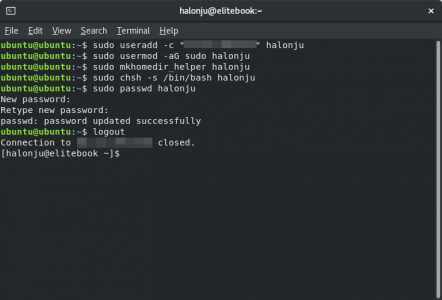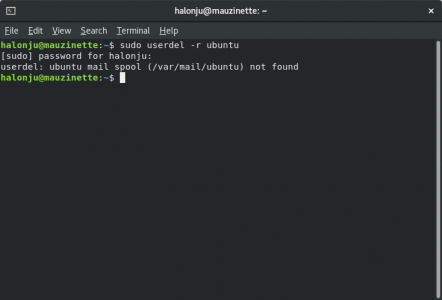- Joined
- Aug 9, 2023
- Messages
- 438
Hello H-M,
Yesterday I was visiting a friend in Pornainen and ended up chatting about temperature monitoring with her dad. Unfortunately I had to leave quite early due to a migraine, but inspired by the discussion I've decided to come up with a lightweight solution to monitor the temperature and the humidity of my shop.
While there are dozens of fancy cloud based plug and play options for temperature monitoring out there, e.g. Ruuvi Station, in this thread the goal is to create a robust, lightweight, standalone temperature monitoring solution with minimal dependencies and low code footprint. I will try to keep the posts not too technical, but still informative enough for fellow hobby machinists to reproduce the steps.
As I do not have much progress to share with you just yet, here is a couple of photos from my day trip to Pornainen!

The water level was unusually high at the Laukkoski Rapids.

Friends' dog Sylvi, who'd prefer me to walk instead of taking photos.

If you observe carefully, you might notice how the color of Sylvi's leash perfectly matches the one on the marker posts for snow clearance.
Yesterday I was visiting a friend in Pornainen and ended up chatting about temperature monitoring with her dad. Unfortunately I had to leave quite early due to a migraine, but inspired by the discussion I've decided to come up with a lightweight solution to monitor the temperature and the humidity of my shop.
While there are dozens of fancy cloud based plug and play options for temperature monitoring out there, e.g. Ruuvi Station, in this thread the goal is to create a robust, lightweight, standalone temperature monitoring solution with minimal dependencies and low code footprint. I will try to keep the posts not too technical, but still informative enough for fellow hobby machinists to reproduce the steps.
As I do not have much progress to share with you just yet, here is a couple of photos from my day trip to Pornainen!

The water level was unusually high at the Laukkoski Rapids.

Friends' dog Sylvi, who'd prefer me to walk instead of taking photos.

If you observe carefully, you might notice how the color of Sylvi's leash perfectly matches the one on the marker posts for snow clearance.




 ) to pick up one these:
) to pick up one these:
 Let's start by downloading an Ubuntu Server image, preferably a release with Long Term Support. I'm running Red Hat Enterprise Linux 8 on my desktop so I'll use wget to download the image to my home folder:
Let's start by downloading an Ubuntu Server image, preferably a release with Long Term Support. I'm running Red Hat Enterprise Linux 8 on my desktop so I'll use wget to download the image to my home folder: