- Joined
- Aug 9, 2023
- Messages
- 439
Before proceeding into installing the web server, we'll install one more package (or a collection of packages to be precise) in R, Tidyverse. Tidyverse has some dependencies (e.g. rvest) which require the libxml12-dev package, let's install it using:
After this we'll open the R console with root privileges using...
...and we should be able to install Tidyverse using:
Once again R will prompt us to select a mirror. I'll use "34: Marseille, France [https]" as usual, but feel free to use whichever you like. After the installation is complete, check that the library loads without errors by running:
The output should look like this:
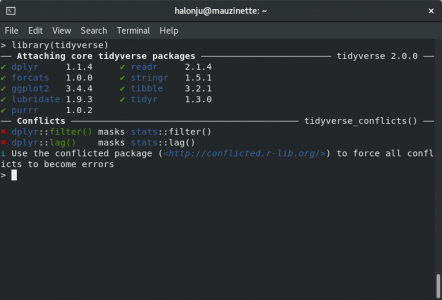
Now all there is left to is to exit the R console by running:
There is no need to save the workspace this time either
Bash:
$ sudo apt install libxml2-devAfter this we'll open the R console with root privileges using...
Bash:
$ sudo -i R...and we should be able to install Tidyverse using:
Code:
install.packages("tidyverse")Once again R will prompt us to select a mirror. I'll use "34: Marseille, France [https]" as usual, but feel free to use whichever you like. After the installation is complete, check that the library loads without errors by running:
Code:
library(tidyverse)The output should look like this:
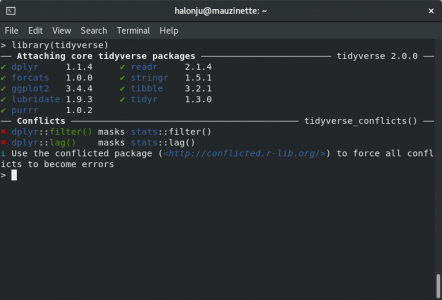
Now all there is left to is to exit the R console by running:
Code:
q()There is no need to save the workspace this time either

Last edited:


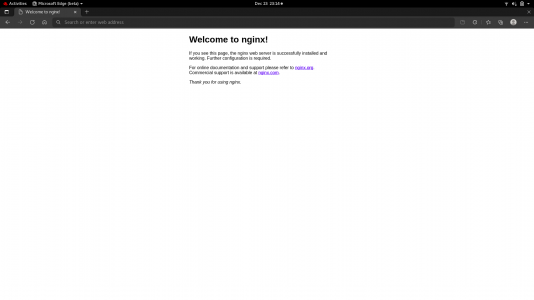
 Let's start by creating an empty file called shopmon.qmd in path /srv/shopmon using nano...
Let's start by creating an empty file called shopmon.qmd in path /srv/shopmon using nano...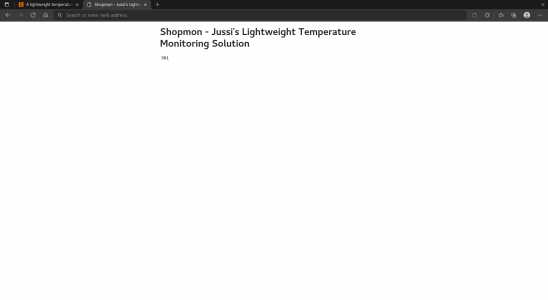
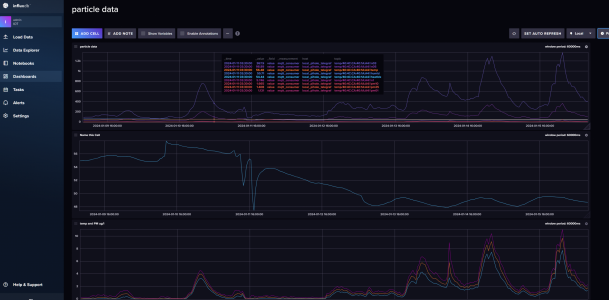
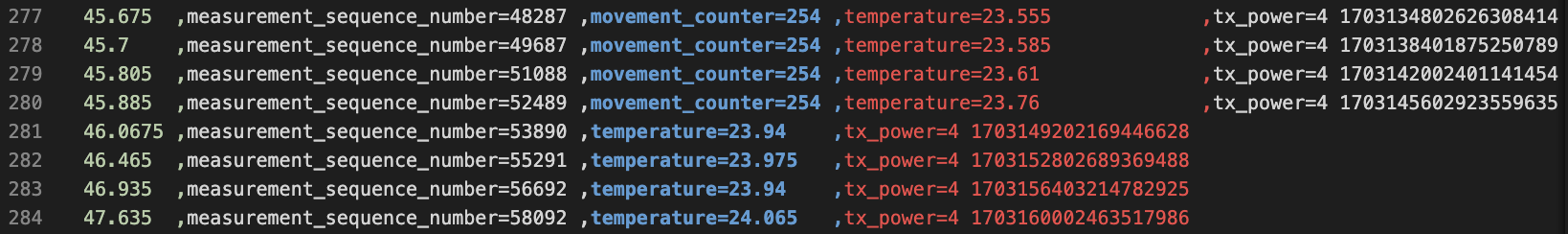

 I contacted the developer a few weeks ago, but haven’t got a response.
I contacted the developer a few weeks ago, but haven’t got a response.