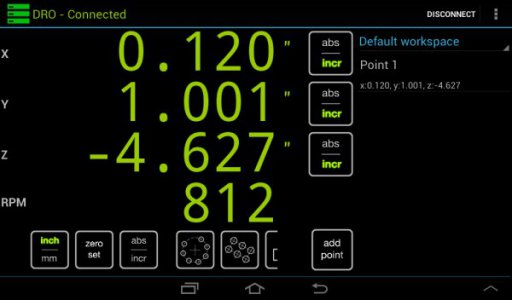Touch DRO App doesn’t need an internet connection to run once it’s installed on your device, but it would require one to install any updates that were made to the firmware. This really isn’t an issue since pretty much every tablet and smartphone out there comes standard with both WiFi and Bluetooth capabilities.
If your home internet connection uses a wireless router, all you’d have to do is have your device set up to connect to it via WiFi whenever it was within range and the App would auto-update if required. If you don’t have a wireless router you can just plug it into your computer via USB cord for the same result.
Even without an internet connection in your home, it would be just a matter of taking your tablet to a place of business that has free, open WiFi such as McDonalds, Wal-mart, etc., and it would then auto update the App.
If you plan on going the Blu-DRO route then no, the encloser wouldn’t be large enough to add the USB breakout boards. It wouldn’t need them anyway as it comes with them already installed. However, I did read that they build these using the newer style micro-B connectors.
I’m not sure what type of USB connectors that iGaging uses on the cords for their scales anymore. They might be micro-B or they could still be using the mini-B type connectors. This still isn’t an issue since you can use an adapter such as this:
https://www.amazon.com/StarTech-com...208&sr=8-3&keywords=mini+b+to+micro+b+adapter
Just be sure the male and female ends of the adapter are correct. For example, the Blu-DRO has female micro-B connectors, so if your scales have mini-B cords you would need a male micro-B to female mini-B adapter. If the iGaging scales come without shielded cables and it becomes an issue that they would need replaced with shielded ones, they may be hard to find. The cords they used to come with were a male to male mini-B style cable. The only place I know of that carried this type of shielded cable was D-Cables:
https://www.dcables.net/
If you’re planning on building a controller yourself, you can buy what is called a “Project Box” to mount the board and connectors in. Just be sure it’s a plastic project box not metal. Metal can cause issues with Bluetooth signal, acts like a Faraday cage. Another thing to consider if you’re planning on building your own, use a Proto-shield like this:
https://www.adafruit.com/product/2077
These are just PCB boards with a lot more holes to solder things to and are designed and sized to just plug into boards like the Arduino Uno using header pins.
If you’re concerned about trying to put a controller together, by all means just order a pre-built Blu-DRO. While the code on the board can’t easily be changed, it’s highly doubtful you would ever need to. While the App itself gets frequent updates, this doesn’t affect the operation of the controller in the least bit. The controller is nothing more than a combiner/translator. It combines the output of the scale axes, Tach, probe, etc. and translates it into a binary language that the App can understand. Worst case going this route would be the need to order a few USB adapters in order to be able to plug your scales into it.
For me, I didn't have a choice. Blu-DRO wasn't even conceived of when I bought my iGaging scales. Even if it had been, I unknowingly bought a set of the original iGaging Absolute Origin scales that were completely incompatible with Touch DRO as it uses a 52 bit absolute position protocol. A friend of mine from work and I have spent the last 3+ years decoding the protocol these scales use and writing a sketch that will allow my scales to be used with Touch DRO.