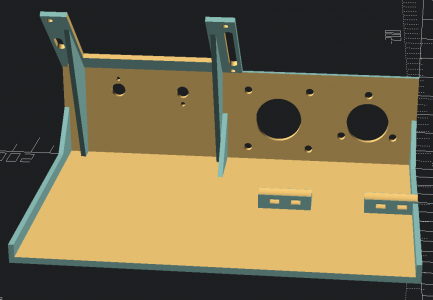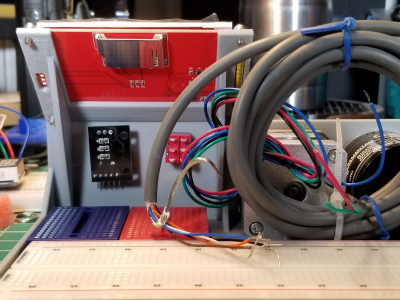- Joined
- Dec 18, 2019
- Messages
- 6,470
Because I have a display in hand, it is obvious from the photo, that the slight something under the board (on the bottom edge) is the card reader. I could see how that would be missed by many people, including myself, had it not been pointed out.
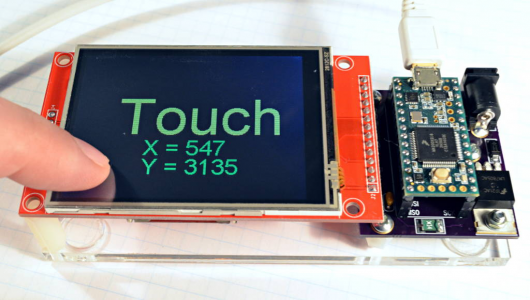
Sometimes we are dealt surprises. For me, it has been my laptop crapping out. Still have to carry on though.
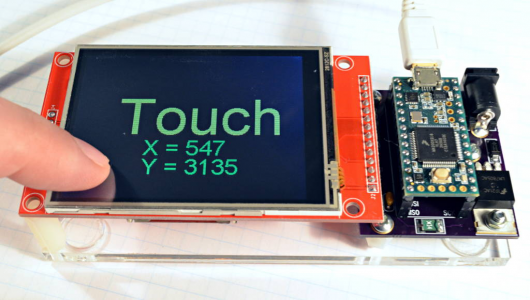
Sometimes we are dealt surprises. For me, it has been my laptop crapping out. Still have to carry on though.