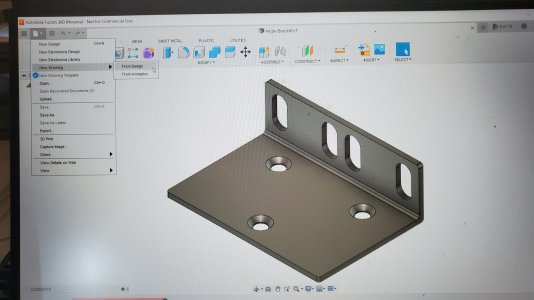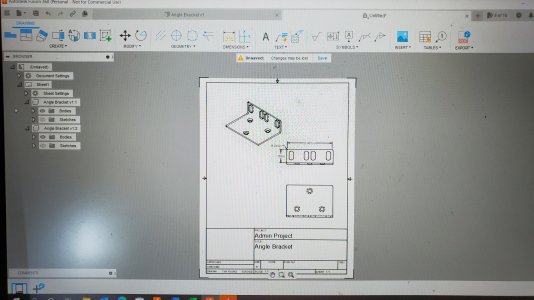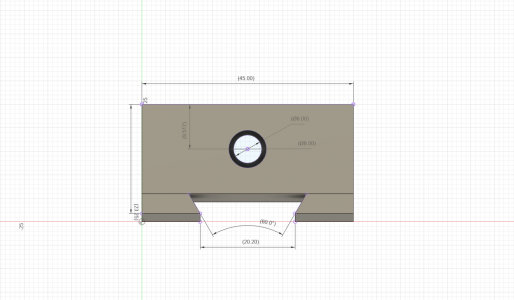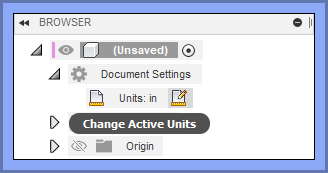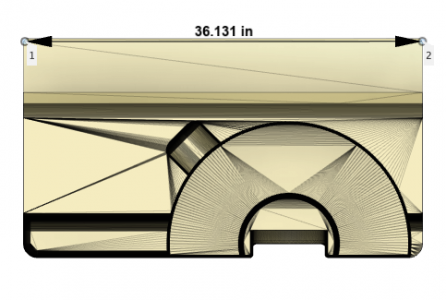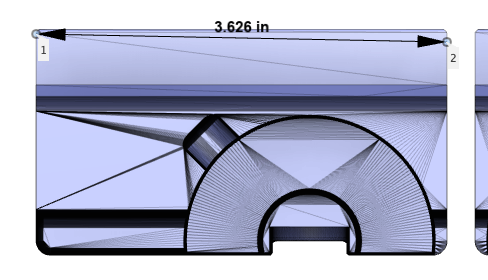- Joined
- Feb 8, 2014
- Messages
- 11,144
I use the Windows Screen Snip tool to grab the image, then paste into Irfanview to put the blue border on it, then copy & paste into the HM reply window. You can use any image editing software you want, even Paint that comes with Windows. The other method to capture the image is to do an ALT/PNT SC, this captures the entire current window.It keep saying driven dimensions and the picture that you show is what I saw. But I couldn't save it. I wanted to do top and one side for the angle. How do I keep that picture?
Yes, click on create sketch, and choose the surface or plane you want to draw on.can you do a sketch after the fact? Go around the outline of the block?
It looks like it saves and reloads just fine with the dimensions intact. I am using the licensed version of Fusion 360, if you are using the free version I'm not sure what the result will be.