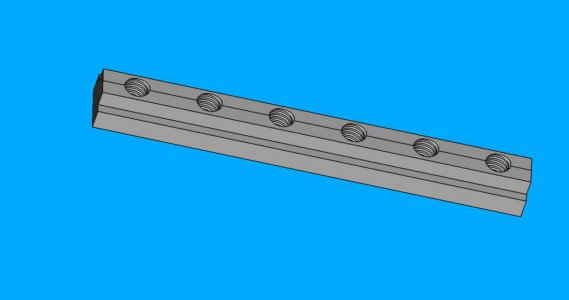Minor diversion to draw some tee-nuts, wanted to see if I could make the threads using the subtractive helix. I set the point of the triangle to be on the nominal major radius of the 3/8-16 screw. Started the thread at pitch/2 outside of the part and went in for 12.6 mm.
Made a drawing for myself to make 6 tee-nuts including the kerf of the saw. Used the internal spreadsheet so that I could keep track of things. Have the number of holes, the spacing, the saw kerf, the tee dimensions, the pitch. It computes the total length, and thread offset. In my sketches, the dimensions use references to the spreadsheet. It's set up so that you fill in the parameters in the spreadsheet and everything redraws. Yeah, I
like love this. Of course, won't do the subtractive helix again, since the threads made this way and linear patterns are a bear to compute. But it gave me a giggle just to try it. Next drawing, won't ask it to cut threads.
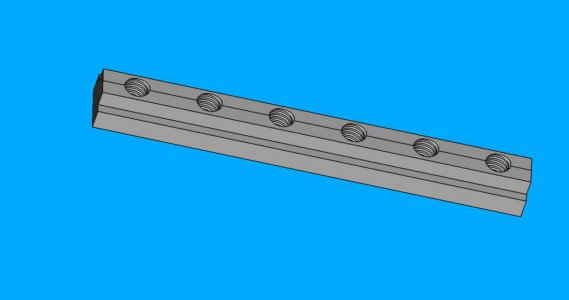
Speaking of which, the computation seems to use a single core, is there a way to get it to use more than one core, or a GPU?
Made an attempt at a Tech Drawing. It's not very good, but not awful, and good enough for me to machine from. If I could turn off the vertices it would look better. Maybe I ought to read the instructions, or get back to the videos. Kind of hard to, this is getting more fun. Is there an option to change the default page size? Didn't see an option in Preferences. Found it. Have change the template. Don't like the letter landscape template, but hey, eventually I'll customize it.