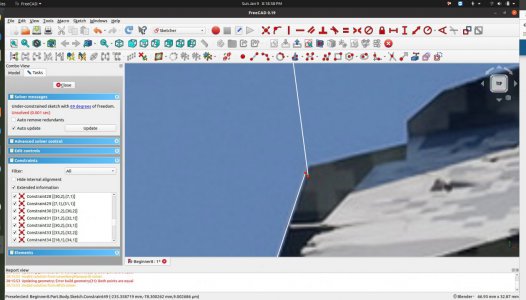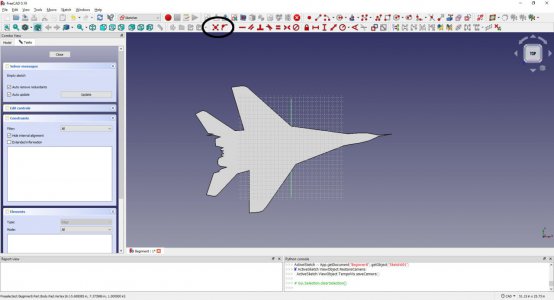Lesson 8. Oof, my choice of a picture to trace was unfortunate. I chose a jet to trace, but I didn't know that I needed the other orthogonal views of it, to make a rough 3d model. It would have been helpful to have gotten a link to the same pictures that were used in the video, or have some stated criteria for the pictures. I watched the video this time without being able to parrot his moves.
Still having problems with closing the polyline. Only half of the line is continuous, but the sketch doesn't show the issue. Wish I could figure this out, as this will come back and bite me. The Sketcher solver is stating Undefined degrees of freedom. For the life of me, I can't find the offending problem. Root problem might be the color change is too subtle for me to detect when I connect the dots. Then I place a dot (line) which is disconnected from the previous one.
There's some sort of bug, or, more likely, I'm not doing something right. I selected the whole polyline then selected "produce a closed shape". Then I get a message there are redundant constraints. It asks to remove redundant constraint 47 & 48. However, under Constraints, I only have 46 constraints. If I start all over again, and unclick auto remove redundants, I can see the 47 & 48. I can unselect them, and I can deactivate them, but the solver message still complains about those constraints. If I delete the constraint, the solver still complains. Don't know what to do next. Can't seem to fix the sketch. You'd think tracing a part or picture wouldn't be hard.
Let's see if I can attach the project. v0.19. If anyone could take a look and offer a suggestion. Curiously, the first part of Lesson 8 was a snap.