-
Welcome back Guest! Did you know you can mentor other members here at H-M? If not, please check out our Relaunch of Hobby Machinist Mentoring Program!
- Forums
- WELCOME TO THE HOBBY-MACHINIST FORUM!
- SITE ISSUES / SUPPORT TICKET THE HOBBY-MACHINIST
- Search the Site Support Archives
- Troubling Accessing the Site
You are using an out of date browser. It may not display this or other websites correctly.
You should upgrade or use an alternative browser.
You should upgrade or use an alternative browser.
Resolved Site delays at times
- Thread starter Janderso
- Start date
Two, just a few minutes ago (roughly 18:00 MDT/00:00 UTC). You can get the exact time stamp from the files (and the images...). The later one was to go to the Forums page To get here. The first was to the chuck key thread.
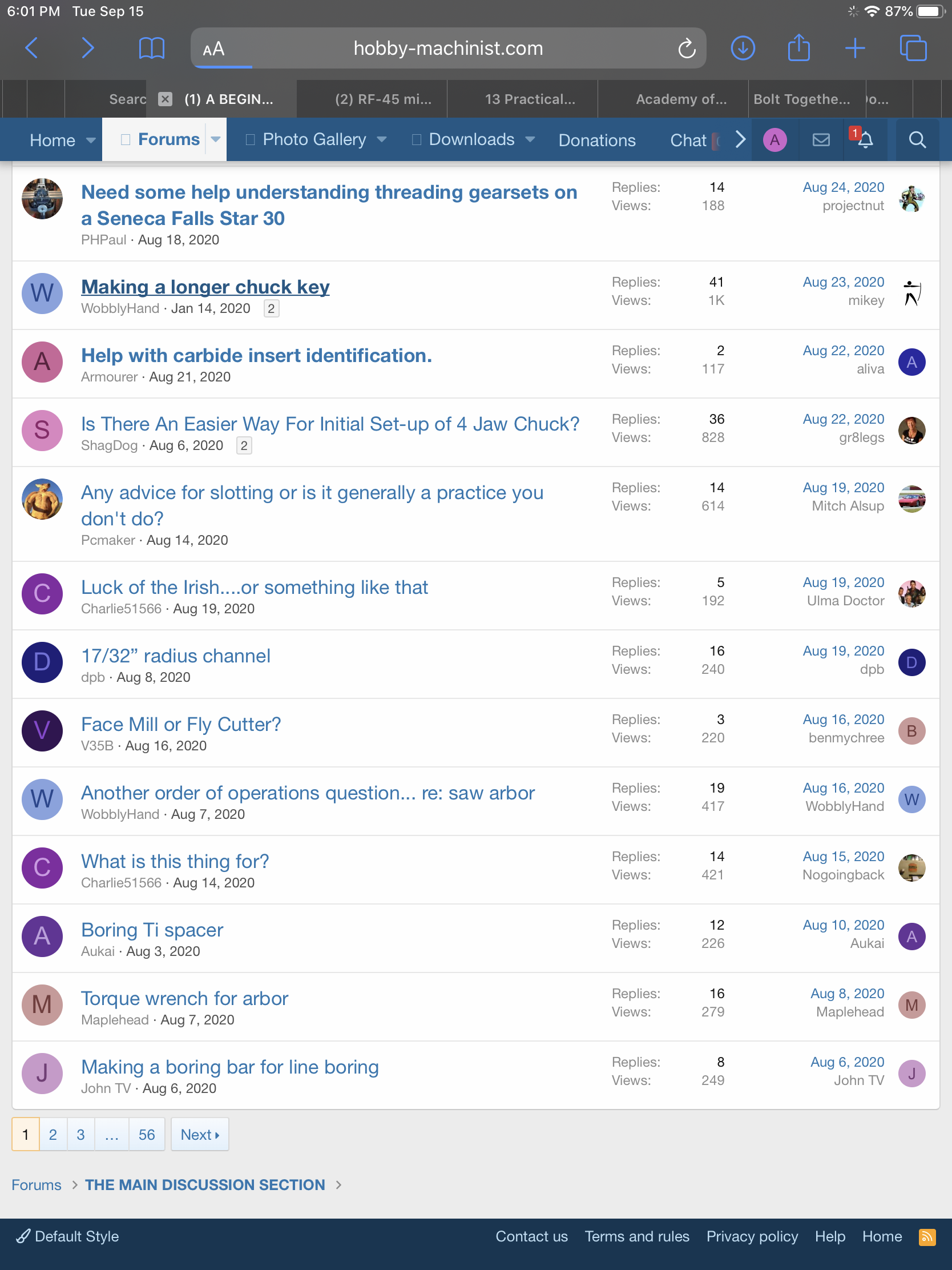
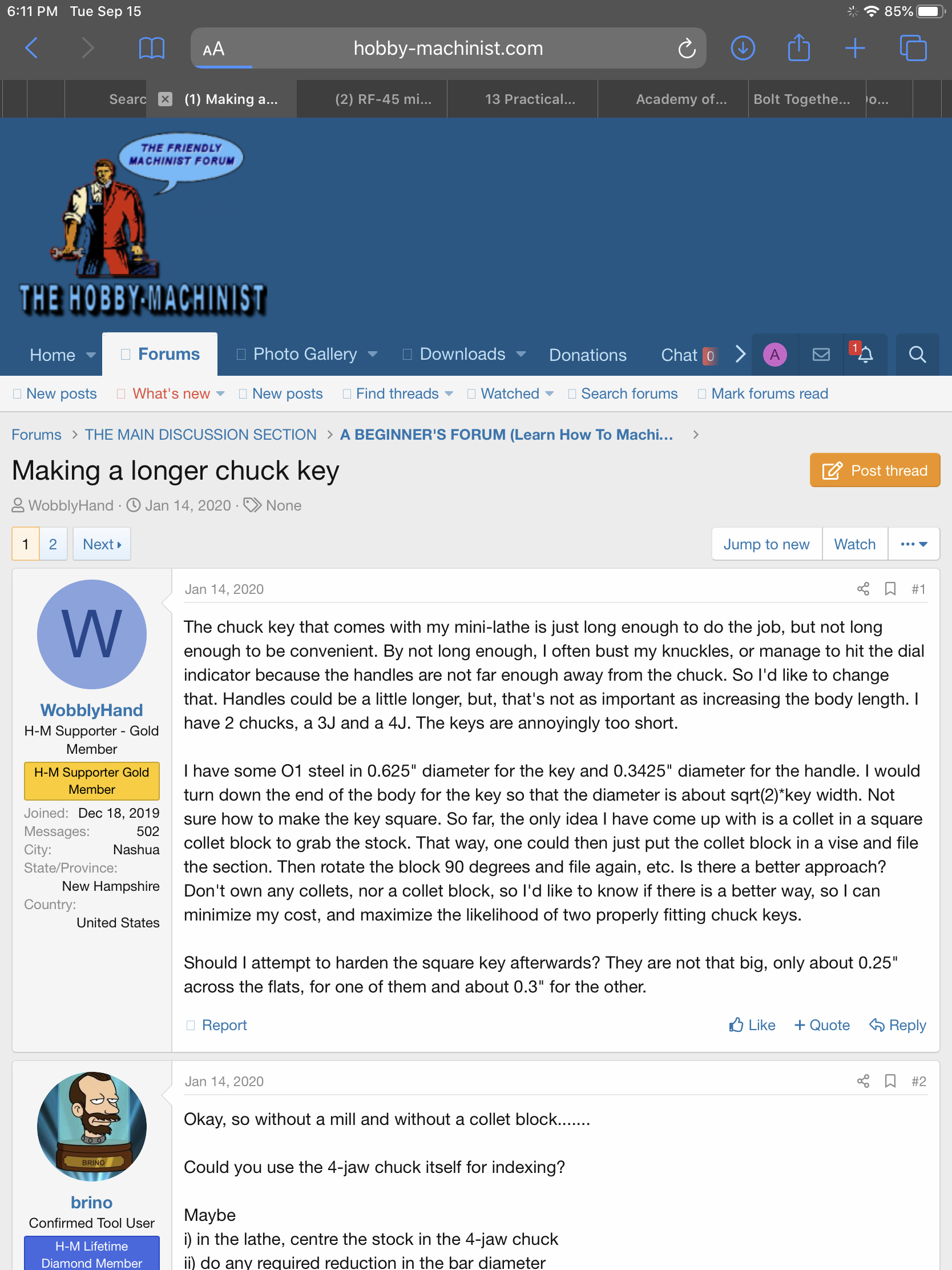
Upvote
0
- Joined
- Oct 18, 2016
- Messages
- 2,872
I've also experienced delays associated with orange vertical rectangles sweeping left to right at the top of the page.
This occurs on my Mac running Safari (OS 10.15.5) as well as on my iPad.
This occurs on my Mac running Safari (OS 10.15.5) as well as on my iPad.
Upvote
0
- Joined
- Jun 29, 2014
- Messages
- 4,059
Yes, that is the standard user interface animation that indicates communication back and forth with the server when things are "churning" for lack of a better term. The other report that has surfaced is an "oops" error when there is a hard timeout. Still waiting for a response from the superadmin on the server side of this issue.I've also experienced delays associated with orange vertical rectangles sweeping left to right at the top of the page.
This occurs on my Mac running Safari (OS 10.15.5) as well as on my iPad.
Upvote
0
- Joined
- Dec 25, 2011
- Messages
- 10,511
OK. FWIW, the details of what each member actually sees during a server hang varies depending upon machine, OS, browser and Style. But I think that it is safe to say that all members are seeing the problem.
On the subject of Style, I'm not aware of there being any explanation of what this is or or how to change it that a new member would or could encounter after joining.
Style is short for Display Style. In the lower left corner of your screen should be an active area containing an icon that I think represents your two eyes or perhaps a simple mask, with a word or two and sometimes a digit following the word. The word(s) and sometimes number is the name of your current display style. If you hover your mouse or other pointer over the area, there should be a popup become visible saying "Style chooser". A single click will bring up a list of the names of different display styles. The details of each are not explained and the only way to see what and how each one shows is to click on each and change to it. Then you can try another one, or go back to your current one by repeating the previous steps and clicking on its name..
On the subject of Style, I'm not aware of there being any explanation of what this is or or how to change it that a new member would or could encounter after joining.
Style is short for Display Style. In the lower left corner of your screen should be an active area containing an icon that I think represents your two eyes or perhaps a simple mask, with a word or two and sometimes a digit following the word. The word(s) and sometimes number is the name of your current display style. If you hover your mouse or other pointer over the area, there should be a popup become visible saying "Style chooser". A single click will bring up a list of the names of different display styles. The details of each are not explained and the only way to see what and how each one shows is to click on each and change to it. Then you can try another one, or go back to your current one by repeating the previous steps and clicking on its name..
Upvote
0
- Joined
- Nov 28, 2016
- Messages
- 2,344
If it makes any difference... I am running Chrome on an android phone and experience the freezing problem frequently.
It happens as I click on a topic... it begins loading, then just... freezes... sometimes if I wait a minute, it finishes loading. Other times, it stays frozen. If I close the page, then reboot it, it is still frozen. When this happens, I just have to go to one of my other favorite websites for a while and come back and try again later. I usually have to read this forum in 3-4 sessions...
-Bear
It happens as I click on a topic... it begins loading, then just... freezes... sometimes if I wait a minute, it finishes loading. Other times, it stays frozen. If I close the page, then reboot it, it is still frozen. When this happens, I just have to go to one of my other favorite websites for a while and come back and try again later. I usually have to read this forum in 3-4 sessions...
-Bear
Upvote
0
- Joined
- Dec 25, 2011
- Messages
- 10,511
Sorry, but yesterday I answered a post in some Forum and spotted a typo just as my finger came off of the SEND key. When the screen settled and I found where the mistake was and clicked the Edit button, I got the downwards pointing rectangles below the right end of the main tool bar. I waited that one out but was not in Edit mode so clicked the button again, with the same results. The third time that I tried it, everything worked normally, and I had no further problems for the rest of the session.
Upvote
0
- Joined
- Oct 4, 2016
- Messages
- 7,020
I just came to this thread, I'm on this site a lot while I'm at the station, the zooming video effect still goes across the top, and a couple times a day I sit back, and wait for a reaction to a key stroke to do something. I have been just tolerating it, figured it was being worked on. I can pay better attention if needed. I'm doing 12 hr shifts by myself here, unless there are flights to check.
Upvote
0

