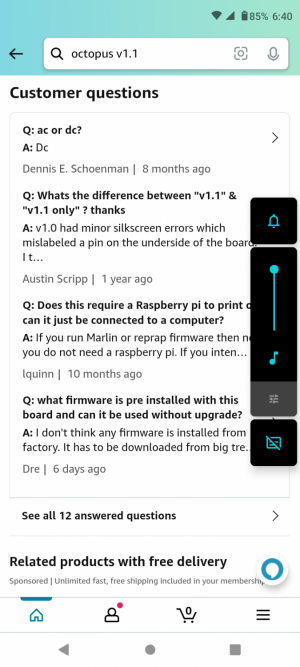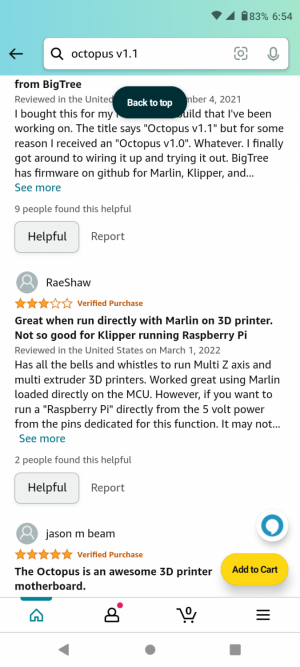- Joined
- Jan 6, 2017
- Messages
- 1,214
@Ken226 My understanding is "yes," Ken. You can print via USB through the Octopus board. The reason that I say "yes" is that if you are printing from your computer that you are doing other tasks on, the print may fail if computer decides that there is something more important, like downloading an update for an installed program or any of the other myriad of tasks that go on behind the scenes.
Having a dedicated SBC like an Orange Pi or RPi eliminates that possible fail point.
I hope that I got that correct. Like you, I am weak in the electronics/software side of this build. It appears that @AlanB has the most strength among us in that department.
EDIT: If you look at the wiring diagram on Big Tree Tech's website, you will note that there is no SD card slot. There is a USB port, but to utilize an SD card you would need that RPi, Orange Pi or a dedicated computer to utilize an SD card.
EDIT #2: I have full confidence that we can get this to run on the Orange Pi (well, maybe not FULL, but 99.5% confidence
I wasnt talking about running it from a PC or laptop. I was wondering if it would work like my flashforge does.
Basically, plug the SD card or USB drive containing the g code into the board, select the correct g-code file on the display and start the print.
So, Marlin or Klipper doesn't run on the Octopus board as an operating system, and allow printing?
It kinda sounds like my G0704 CNC, in that it uses a dedicated windows PC to run the Mach3 program, and Mach3 runs the stepper motors via the breakout board and smoothstepper?
Is the octopus board basically like the smoothstepper, or breakout board?