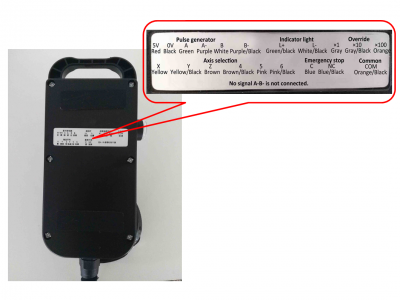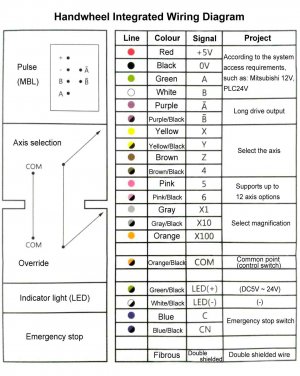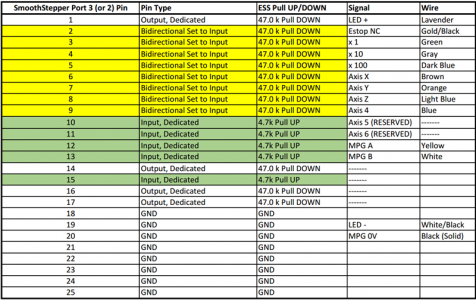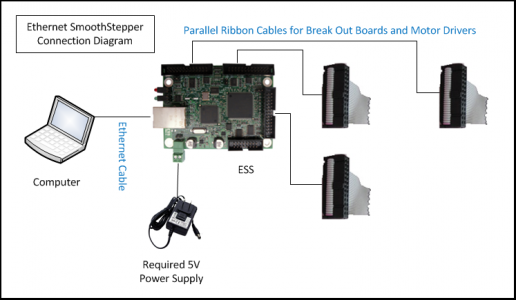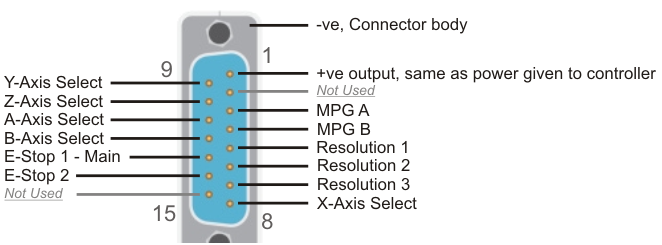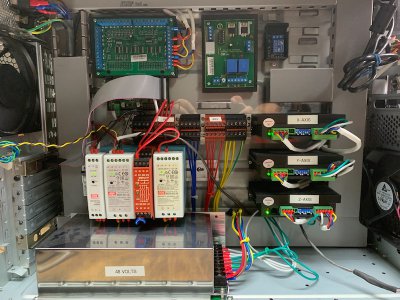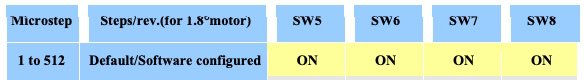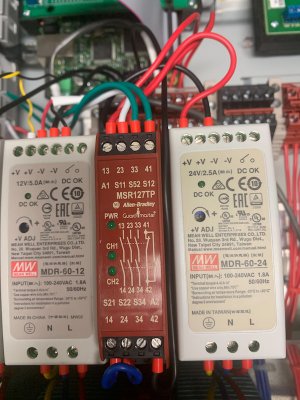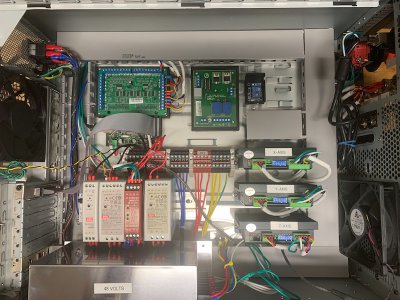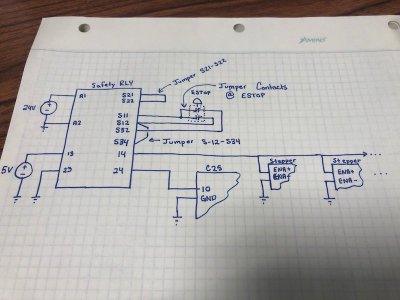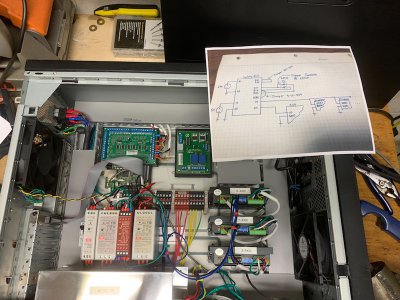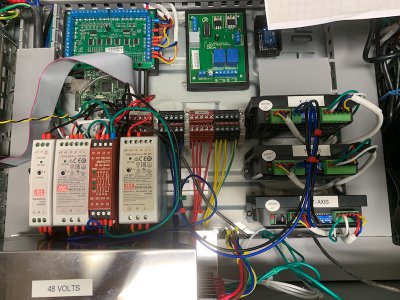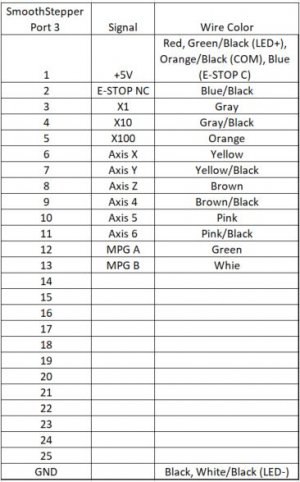- Joined
- Aug 6, 2015
- Messages
- 3,886
That's very clean and organized. I can't wait to have funds to convert mine. Following yours closely. Thanks!
Thank you for the kind words. All the credit for the organization goes to @macardoso for the encouragement and coaching he has provided during all this build... All the crappy stuff, well, that is all me!
Some good news... found the other half of the emergency stop. Looks like I had started to wire it.
And also meditating and calling upon the gods of CNC to help me getting into the right state of mind to tackle the wiring for the pendant... I am really, really dreading that task...

Looking at other conversions, looks like this shield has to go along with the safety switch. I did not wanted to cut any wires at this time, so just took a blade and got the two wires connected to each other. Some heat shrink on them and tucked it away from any spinning parts.

The next, I must admit, is what a typical poser will do... I am so far from doing any cooling... but I had to install this just for encouragement. No, stop it Wachuko! Okay, okay... I did it just for the photo, buaaahahahhahahaa