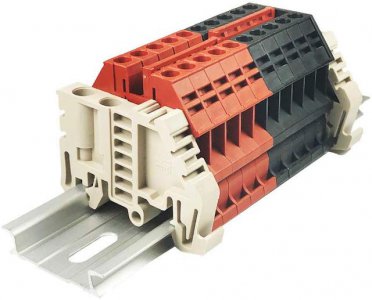- Joined
- Mar 26, 2018
- Messages
- 2,724
Read this again. One final comment. Many electronic devices require a conductive path through the subpanel to ground for noise mitigation (bonding). A plexiglass sheet won't provide a conductive path (obviously) so it is especially important to make sure to install a ground bar (tie this to your utility ground) and ground each device that has a ground stud back to this central location. Any DIN rail can be grounded to the ground bar by installing a grounding terminal block on the end of the rail.